FIREFLY ACTION CAM 8S
Firefly 8s is an advanced action camera for professionals. With latest features like a Sony sensor, Ambarella chipset , 6-axis stabilization & high capacity battery this camera is built to perform.
Includes – Camera and waterproof housing with accessories (as shown in picture)
Included Accessories:
Waterproof Case (20m water resistant), J-shaped Mount, Connectors, Bike Handlebar Mount, 360 Degree Rotation Adapter, Adhesive Mounts, Cleaning Cloth, Frame & Clip and manual.
Optionally Available ( Not included in package)
- External microphone
- Skeleton housing for external mic / charging
- Dual battery charger
- Remote controller
- Spare batteries
Specifications
- 12mp Sony IMX 117 image sensor, 16mp photo size available
- Ambarella A12 chipset
- 170° FOV , f/2.8
- 6-axis image stabilization upto 1080p at 60fps
- Camera can do real 4k video
- 2 inch live view display
- 1200mAh battery
- 1/4″ standard photo tripod thread at bottom
- Video timelapse, photo burst and long exposure modes available
- Motion detect recording and dual file mode available
Recording Format
- The videos are recorded in .mp4 files, .h264 codec.
Video Resolution
- 4K – max. 30fps
- 5K – max. 60fps
- 1080p – max. 120fps (max. 60fps in Super View)
- 720p – max. 120fps
Connectivity & ports
The camera offers wifi to connect via App (NEW Firefly App for iOS and Android available),
and Bluetooth for a remote controller.
Also offers a mini USB port which supports an external microphone as well as A/V output.
Dimension & weight
59 x 41 x 21 mm; weight: 70g
Package contents:
1 x FIREFLY 8S 4K WiFi Sport HD DV Camera, 1 x Waterproof Case, 1 x J-shaped Mount, 1 x Long Connector Screw, 2 x Short Connector Screw, 1 x Bike Handlebar Seatpost Pole Mount, 1 x 360 Degree Rotation Adapter, 2 x Mount, 2 x Adhesive, 1 x Metal Cable Tie, 4 x Plastic Cable Tie, 1 x Cleaning Cloth, 1 x Clip, 1 x Clip Case, 1 x English / Chinese Manual
Update Firmware
It is advised by Hawkeye Firefly to update the camera via App!
Here’s how you can update manually:
How to update Firefly 8S Firmware
Download the latest Firmware: Firmware Download
Delete all the files on your microSD card and then copy the file onto the card (FIREFLY_FWUPDATE.bin).
Put the microSD card into your camera and power on.
Go to settings, and click on the Firmware version displayed.



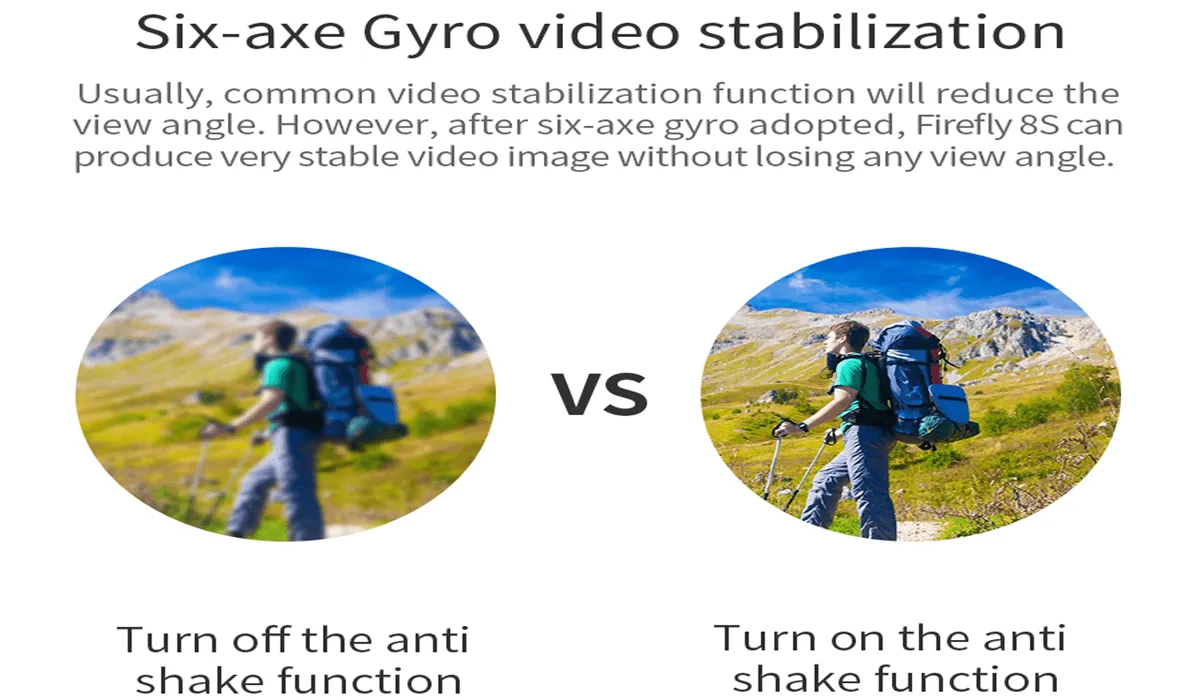





![RAM Mount RAM 1" Ball Adapter for GoPro Bases with Short Arm and Action Camera Adapter [RAP-B-GOP2-A-GOP1U] RAM Mount RAM 1" Ball Adapter for GoPro Bases with Short Arm and Action Camera Adapter [RAP-B-GOP2-A-GOP1U]](https://www.bagluxuryhaven.shop/image/ram-mount-ram-1quot-ball-adapter-for-gopro-bases-with-short-arm-and-action-camera-adapter-rap-b-gop2-a-gop1u_k4HINO_300x.webp)




